YouTube is one of the best sources of Audio and Video for our entertainment. It is the most extensive media library in the world. We often have thought about getting the best quality music or audio files. Mp3 files are great for audio, but sometimes it is not simply enough to satisfy our needs. To rescue us, there is another audio file format that Microsoft and IBM developed. And that is .wav file format. But YouTube does not upload its files in wav format. However, they are in the MPEG file format. Now how can you get wav files? Fortunately, specific converters may help you to convert and download wav files. In the learning process, today we will discuss The Best YouTube to Wav Converter For Online And P.C.
Never miss a bit of your favorite audio file. The wave file will be convenient for my video editor friends. Now you can put perfect raw audio wav files into your videos. Video editing and website makers or creators also need this file type to make their sites more appealing. You can use these converters to extract speeches and music from YouTube videos. So let us not waste any more time and get the guide started. With the help of this guide, convert and download any files from Youtube into raw wav files.
N.B.: Always respect the content creators and YouTube’s copyright policy. Never use the converted files for commercial or public purposes. If you use copyright-protected files for other than personal use, you might get in trouble with the YouTube authority or the content creator. Contact the creator or use Non-Copy Right content if you need an audio file.
Things you need to know about the wav file format
What is a WAV file format?
WAVE or WAV, complete from “Waveform Audio File Format,” is a competent audio file format developed by Microsoft & IBM to store audio files in their early devices and PCs. The WAV file is an instance of a Resource Interchange File Format (RIFF) defined by the inventing companies. It is an uncompressed audio file format. A wave file can hold or contain compressed files but generally contains uncompressed raw audio files. As it is not compressed, there are more bitrates and raw data in a wave file format. A wave file usually takes more storage compared to similar audio file formats. The most popular wav format is uncompressed audio in Linear Pulse Code Modulation (LPCM). Microsoft’s Windows 2000 operating system used early-wave audio files.
When to use a wav file format?
There are not many cases where you can use a wav file format. It is generally used for T.V., radio, and DVD. The wave files are also used in other media requiring uncompromised audio quality. However, WAV files are uncompressed, lossless, broadcast CD-quality audio files. This file type is also the right choice for processing loops with Flash videos for web animations. It is best suited for loop web animations.
How to open a wav audio file?
Wav audio file format is a widely used audio file. That is why most common platforms can open a wav file format.
Name a few music players: Windows Media Player, Winamp, iTunes, VLC, and QuickTime. Windows and Mac operating system users can open wav files on their pcs without installing any third-party software. In Windows, the Windows Media Player can play wav files; in Mac, iTunes can play wav files by default. You might need to install a third-party program to open a wav file for Linux users. The VLC media player can be the best choice in this case.
What is a YouTube to Wav Converter?
YouTube to Wav Convertor converts is software that helps you to convert YouTube video to audio format. This type of software is mainly designed for experts who work with the raw, uncompressed audio format for editing or mixing. They need uncompressed wav audio files, and the converters help them.
What is the best audio file format – Wav or mp3?
It depends on the use case scenario. For instance, the best audio format for downloading YouTube movies or musicals is mp3. The compressed mp3 files are better for smaller devices, and the files take less space to store when compared to the Wav file format. But when you need the best quality sound and space is not an issue, you should choose the Wav file format. The wave file is uncompressed, so it takes much more space but delivers a high-quality audio experience. Wav format is best suited for seamless loops. In the mp3 format, there are silent gaps, but there are no such gaps in the way. So it is of much better quality.
What are CBR and VBR?
Constant Bitrate (CBR) and Variable Bitrate (VBR) refer to wav audio file quality. Their ranges are different in Kbps. CBR ranges from the lowest 32 Kbps to the highest 320 Kbps. VBR’s highest quality is 0, and the lowest quality is range 9. Remember that the higher the quality of the Wav file, the more space it will take.
Online YouTube to Wav Converter
Here are 10 of the best online YouTube to WAV file converters. All the converters are recommendations from the author, and I hope they will help your need.
1. YTBTO – The Best Online WAV video converter of 2020
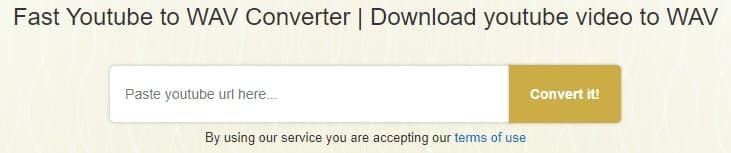 YTBTO is the best and fast YouTube to wav converter. This free YouTube online converter will convert your YouTube videos into an instant. However, it is a 100% working video converter.
YTBTO is the best and fast YouTube to wav converter. This free YouTube online converter will convert your YouTube videos into an instant. However, it is a 100% working video converter.
With only a simple 3 you c, you can get your desired wav file. YTBTO works fast and does not create bugs in the conversion process, so it is entirely safe to use. There is no spam threat. YTBTO is also free from annoying advertisements.
The YTBTO developers regularly update the site and machine. So that you can get a fast and secure conversion experience while using their service, you. The site will let you convert the files if it is on YouTube. You can get high-quality wav files from YTBTO. There is no registration required or any simple forms to fill out.
How to convert YouTube videos:
First, copy the Youtube video’s URL from the address bar or share the option to convert a YouTube video. Next, paste the URL into the given search box of YTBTO.com. Finally, click on the given Covert It! button. Assessing and converting the video to a wav file will take a few seconds. After converting the video, you will get multiple video formats. Choose any format from the options, and the file will start downloading.
2. YouTube-WAV.com – Online YouTube to WAV Downloader
YouTube-WAV.com is another excellent online wav converter. The site lets you convert from YouTube to a wav file format for free. There are two unique features. You can convert files from YouTube and other media platforms like Facebook, Instagram, Twitter, Vimeo, YouKu, and many more. They support more than 200 websites to convert from. The second one is that you can also convert files from your computer or mobile devices. That means you can convert any file from your device’s storage to the wav file format. Isn’t that awesome? The site is secure and completely ad-free. The website is relatively faster when it comes to conversion. The converted wav files support every device. So there won’t be any problem in playing the wav file. The site is easy to use. The interface is pretty simple. Moreover, there is no registration or subscription process to use this site.
Since then the website was founded in 2012 by Office- Converter.com and fulfilled the users’ needs. The website is available in more than 10 languages. You will surely enjoy using this site to convert your YouTube files.
How to convert YouTube videos:
To download a YouTube video, first copy the URL address of your desired video. Now open YouTube-WAV.com and paste the URL in the designated box. Choose the output file format you wish to convert the YouTube file. Then click the Download button or Download icon to proceed to the conversion process. Wait a few moments. After conversion, your file will start downloading automatically.
3. YouTube Converter
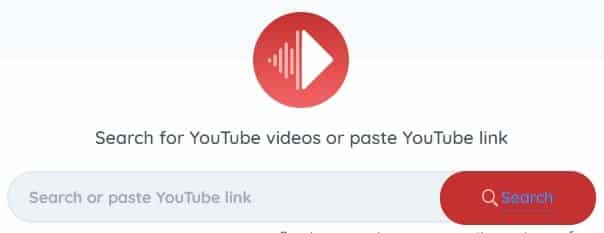 YouTube Converter is an online youtube file converter. It is entirely free to use. YouTube Converter is a user-friendly YouTube to lossless Wav file converter. It can convert to wav file formats and other file formats like mp3, mp4, AVI, and FLAC. You can now easily listen to and watch your favorite youtube content without any problem. Converting and downloading any YouTube video from YouTube Converter is 100% free. It is fast and safe to use. There is no limitation on how much you can download from YouTube Converter. Feel free to convert and download as many videos as you wish using YouTube Converter. The converter is so secure and reliable that you will fall in love with its work efficiency when you use it. It has a lot of happy users. The conversion process is super fast on this converter. However, the converter is mobile-friendly too. So you can convert YouTube files from your mobile device without any problem. But these feature is limited to Andriod users. iOS browsers don’t support downloading the converted files.
YouTube Converter is an online youtube file converter. It is entirely free to use. YouTube Converter is a user-friendly YouTube to lossless Wav file converter. It can convert to wav file formats and other file formats like mp3, mp4, AVI, and FLAC. You can now easily listen to and watch your favorite youtube content without any problem. Converting and downloading any YouTube video from YouTube Converter is 100% free. It is fast and safe to use. There is no limitation on how much you can download from YouTube Converter. Feel free to convert and download as many videos as you wish using YouTube Converter. The converter is so secure and reliable that you will fall in love with its work efficiency when you use it. It has a lot of happy users. The conversion process is super fast on this converter. However, the converter is mobile-friendly too. So you can convert YouTube files from your mobile device without any problem. But these feature is limited to Andriod users. iOS browsers don’t support downloading the converted files.
How to convert YouTube videos:
To start, search or enter the URL/link of the YouTube video you wish to download. Next, Select a format mp3 / mp4 / FLAC / wav. In our case, choose wav. Give some moments and wait for the conversion to finish. Finally, click on the download button, and you are done. Your finished converted file will be downloaded to your device.
4. YouTube2Video
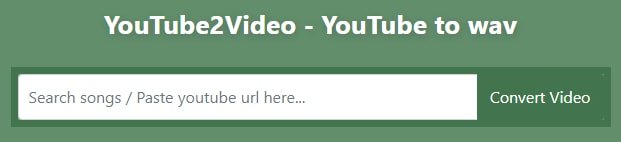 Another amazing Youtube to wav converter is YouTube2Video. This youtube 2 wav converter is free and can be accessed online. It helps you to convert millions of videos from the world’s most extensive media library, YouTube. With the help of YouTube2Video, you can quickly get your desired video converted to a wav file format. YouTube2Video supports all devices and platforms. The site is ad-free and easy to use. There are no requirements for subscription or registration. The site provides a free platform for users to convert YouTube videos to wav format. So you don’t have to pay any money to use their service. It is one of the fastest online converters that are available. YouTube2Video delivers you the best quality converted file. While most converters may not work correctly, the YouTube2Video is guaranteed to get your job done. The user can convert the video to any preferred method. YouTube2Video supports all devices and platforms. However, it works on Windows, Linux, and Mac operating systems. The site has sleek, user-friendly design has made it the most-favorite YouTube to Wav converter.
Another amazing Youtube to wav converter is YouTube2Video. This youtube 2 wav converter is free and can be accessed online. It helps you to convert millions of videos from the world’s most extensive media library, YouTube. With the help of YouTube2Video, you can quickly get your desired video converted to a wav file format. YouTube2Video supports all devices and platforms. The site is ad-free and easy to use. There are no requirements for subscription or registration. The site provides a free platform for users to convert YouTube videos to wav format. So you don’t have to pay any money to use their service. It is one of the fastest online converters that are available. YouTube2Video delivers you the best quality converted file. While most converters may not work correctly, the YouTube2Video is guaranteed to get your job done. The user can convert the video to any preferred method. YouTube2Video supports all devices and platforms. However, it works on Windows, Linux, and Mac operating systems. The site has sleek, user-friendly design has made it the most-favorite YouTube to Wav converter.
How to convert YouTube videos:
First, go to YouTube and select the desired video you wish to download. Then copy the URL of the selected video—next open YouTube2video.com. Paste the link into the box provided on the website. After that, click on the “Convert video” button. In the end, choose the preferred format and start your Download. It is as simple as that.
5. SaveTheVideo.com
SaveTheVideo.com is a free online converter. It can convert any YouTube video to any of your desired formats. Moreover, you can take input from more than 370 options. So, you can convert and download any YouTube videos.
SaveTheVideo.com supports other media platforms like Vimeo, Instagram, and Facebook. You can convert your file to nearly 420 formats, including lossless wav. The site is easy to use and user-friendly. They also have a desktop app you can download and install on your P.C. to get the best out of it. You can download 4K and 1080p videos from YouTube with the help of Save the video.com. They also allow you to convert and download YouTube playlists. Not many online converters give you that feature. You can select the audio quality and the bitrate of the video you wish to convert. You get the option of CBR from the lowest 38 Kbps to the highest 320 Kbps. Moreover, you also can cut your file. It allows you to choose what part of the video you need to convert and download.
How to convert YouTube videos:
First, go to youtube and select the video you want to convert. Copy the URL address and open SaveTheVideo.com. Then paste the URL link on the box and click the Convert button at the bottom. Wait a few moments. You will get the conversion option. Choose the wav file format and the CBR you desire. Finally, click on the Convert button. Your file will be converted and start downloading to your device. You are done.
6. Zamzar
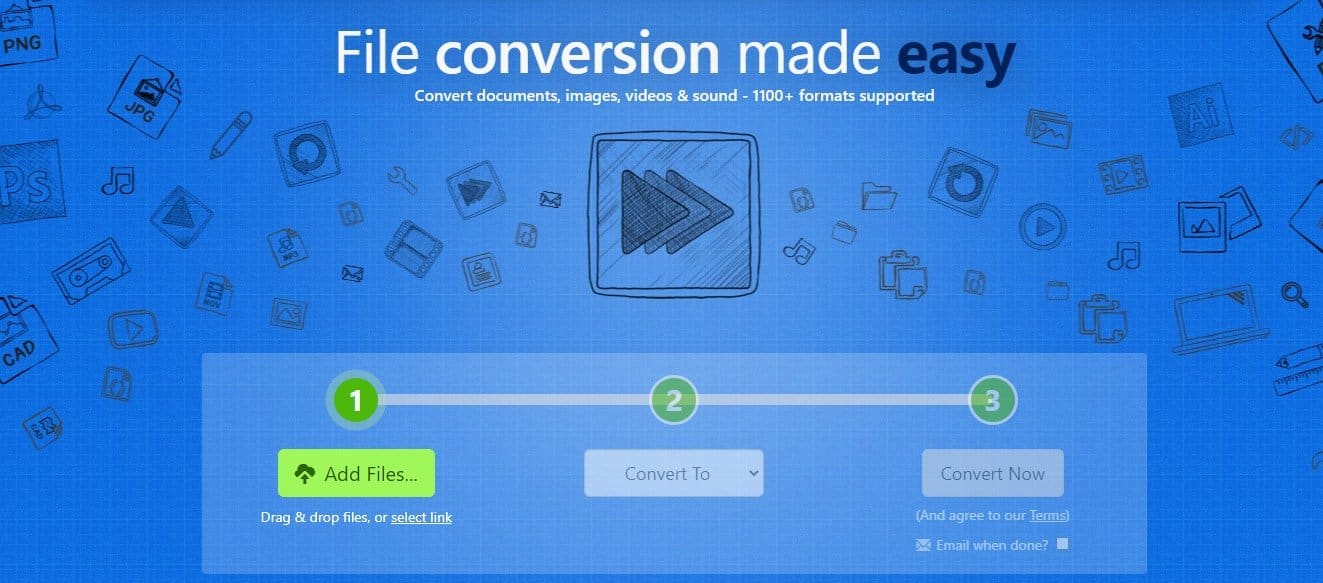 Zamzar is a video downloader from YouTube. It supports both Windows and Mac operating systems. However, Zamzar is an online video converter and downloader.
Zamzar is a video downloader from YouTube. It supports both Windows and Mac operating systems. However, Zamzar is an online video converter and downloader.
Zamzar has been helping users to convert and download from YouTube since 2006. It is a superfast converter. You can convert your YouTube file to wav file format and other formats. Zamzar also allows you to convert files from your device’s storage. It is easy to use, and the interface is fantastic. The service is free. You don’t have to pay any money or sign up for any packages to use Zamzar. Zamzar supports multimedia conversion and other conversions—for example, jpg to ico, PDF or jpg to Word, etc. The conversion speed is excellent, and the site is ad-free. Their customer support is one thing to consider. If you can’t convert any file, then their customer support will personally convert it over Email. Zamzar supports 1200+ file formats, including wav. So converting YouTube videos to 2 wav file format is a piece of cake. You can join millions of happy customers using the Zamzar video converter. The only drawback is that you can only convert a file to a maximum of 50 M.B..
How MB.nvert YouTube videos:
To convert a file, go to YouTube and select the video you want to convert. Next, copy the URL address/ link and open Zamzar. Then click Add Files to paste the URL link on the box and click the Convert to button to choose the output format. Wait a few moments. Finally, click on the Convert Now button to finish your conversion process. You can choose Email when done to receive a link to the output file directly to your email inbox.
7. Ontiva – YouTube to WAV Converter
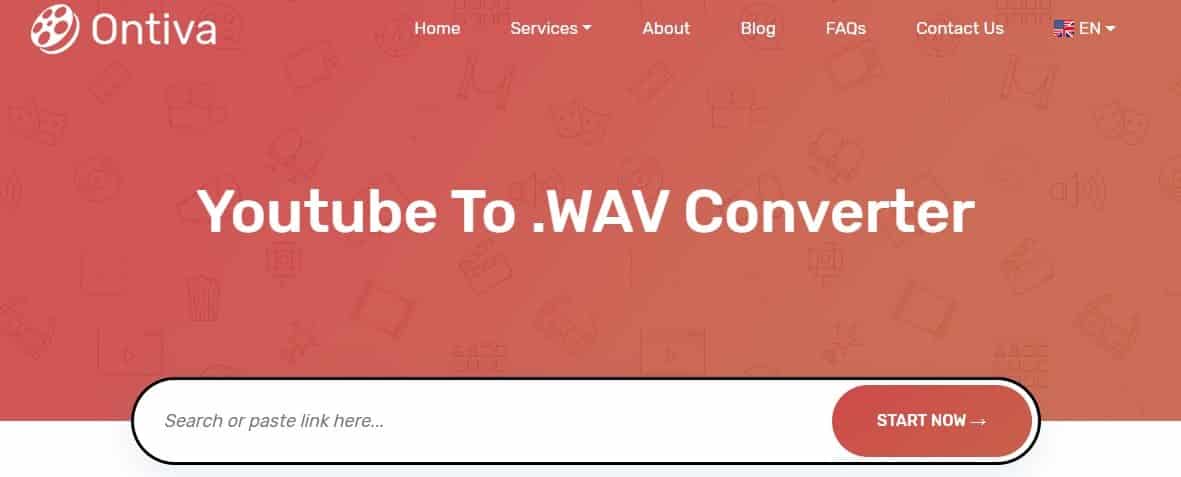 Ontiva is a dedicated online YouTube to a lossless wav converter. Moreover, it is free of cost. Ontiva specializes in YouTube 2 WAV conversion. It is an excellent online tool to help you convert your videos from youtube to wav format. They give you the best quality wav file. Anyone can use the free site to convert files.
Ontiva is a dedicated online YouTube to a lossless wav converter. Moreover, it is free of cost. Ontiva specializes in YouTube 2 WAV conversion. It is an excellent online tool to help you convert your videos from youtube to wav format. They give you the best quality wav file. Anyone can use the free site to convert files.
The user-friendly Ontiva will give you no complications when you convert a file. They support some of the standard multimedia websites. So you can convert and download videos from those sites too. You don’t have to fill up any forms or captchas to use this tool. And the site is ad-free. No annoying ads will bother you when you use Ontiva- YouTube to wav converter. Millions of people are using Ontiva and are satisfied with their service. You can also join them and get your conversion done today for free.
How How to convert YouTube videos:
First, copy the YouTube video address or URL link and open Ontiva.com. Then paste the link into the box at the top. You can also look for the video through the “Search” box. Next, set the file format output, which, in this case, is WAV. After that, click the Convert button. It takes a few moments before the file is ready and then click on Download. Finally, set the destination folder, and you are done. The file will be downloaded to your device.
8. Online Audio Converter (123aps)
 123apps’ Online Audio Converter is another YouTube 2 wav converter. It is free and easy to use. You can convert files from YouTube and other media websites. The online tool lets users convert files from their local storage or Google Drive and Dropbox. You can use the site to convert files in audio file formats like wav, mp3, m4a, FLAC, Ogg, and many more. You can choose the quality or bitrate of the converted files too. Moreover, you can choose from 64 kbps to 320 kbps for mp3 files and from 20 kHz to 96 kHz for the wav file format. It is a small but beneficial online converter. You need to follow only 3 steps to complete your conversion. The site is safe and free from any malware. There are no ads to bother you, and you need not fill up any forms or captchas to use its service.
123apps’ Online Audio Converter is another YouTube 2 wav converter. It is free and easy to use. You can convert files from YouTube and other media websites. The online tool lets users convert files from their local storage or Google Drive and Dropbox. You can use the site to convert files in audio file formats like wav, mp3, m4a, FLAC, Ogg, and many more. You can choose the quality or bitrate of the converted files too. Moreover, you can choose from 64 kbps to 320 kbps for mp3 files and from 20 kHz to 96 kHz for the wav file format. It is a small but beneficial online converter. You need to follow only 3 steps to complete your conversion. The site is safe and free from any malware. There are no ads to bother you, and you need not fill up any forms or captchas to use its service.
How How to convert YouTube videos:
To download a file from YouTube. First, open YouTube and copy the URL of that video. Next, search Online Audio Converter and open it. Click the URL beside the open files button and paste the URL address. Choose wav from the second category and fix the quality of the output file. Finally, click on Convert to finish the conversion. After conversion, the file will be downloaded to your download folder.
9. Online YouTube.com
Online YouTube.com is an excellent YouTube-to-Wav converter. It is free and easy to use. The ad-free site will surely catch your eye. The site helps you easily convert any YouTube video to 2 Wav files. You can also upload files from your device storage to convert them into mp3, wav, or other file formats. The site supports more than 15 output formats to choose from. The site supports Facebook, Instagram, and other social media platforms besides YouTube. You can convert your file within a few seconds as the site conversion engine works fast. So open your browser and convert from YouTube to an uncompressed wav file format.
How to convert YouTube videos:
To download a YouTube video, first copy the URL address of your desired video. Now open Online YouTube.com and paste the URL link in the designated box. Choose the output file format you wish to convert the YouTube file. In this case, choose wav. Then click the Download button or Download icon to proceed to the conversion process. Wait a few moments. After conversion, your file will start downloading automatically.
10. Office Convert
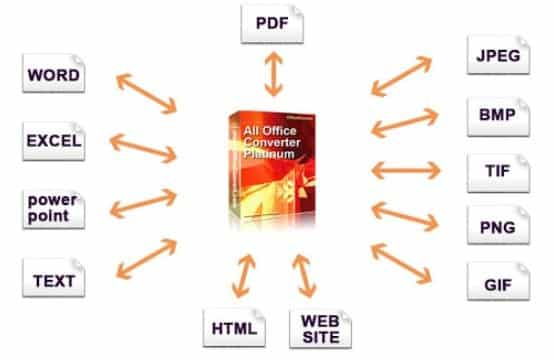 Office Convert is an online video converter. You can convert files from YouTube to lossless wav file formats easily. The Office Convert tool also converts files directly from your device. The site has no registration form and is ad-free. You will have no problem converting your YouTube files. This site offers more than 100 file formats as an output option. The site is fast when it comes to conversion. The security of the site is pretty hardcore. If you upload any files to convert, they will remove them from their server after 24 hours to protect your privacy. The only problem is that you cannot convert large files. But if you become a member, you can convert files to 1 G.B.
Office Convert is an online video converter. You can convert files from YouTube to lossless wav file formats easily. The Office Convert tool also converts files directly from your device. The site has no registration form and is ad-free. You will have no problem converting your YouTube files. This site offers more than 100 file formats as an output option. The site is fast when it comes to conversion. The security of the site is pretty hardcore. If you upload any files to convert, they will remove them from their server after 24 hours to protect your privacy. The only problem is that you cannot convert large files. But if you become a member, you can convert files to 1 G.B.
How How to convert YouTube videos:
Copy the URL address of the video you want to convert. Then open Office Convert and paste it into the designated box (YouTube Download and Convert). Click on Download and convert. The site will redirect you to a downloading page. From there, you can easily download the converted file.
YouTube to lossless Wav Converter software for PC
1. MiniTool uTube Downloader (Windows OS)
 MiniTool uTube Downloader is a free desktop tool to fulfill your conversion need. It is a tool for the Windows operating system. However, there is no pricing on this program.
MiniTool uTube Downloader is a free desktop tool to fulfill your conversion need. It is a tool for the Windows operating system. However, there is no pricing on this program.
MiniTool uTube Downloader can convert directly from youtube to wav, mp3, mp4, and WebM file format. There are some fantastic features to this converter. Moreover, you can download 8K and 4K videos from YouTube using this handy tool. The software also allows you to download YouTube playlists directly to your Windows P.C. The software is easy to handle and has a unique interface. It is a simple tool to convert and download YouTube videos. You can download video and audio with the help of MiniTool uTube Downloader. One unique thing about this tool is that it automatically downloads the video’s subtitle if there is one. So why wait to download and install MiniTool uTube Downloader and start converting?
How to download YouTube videos to WAV
First, download and install MiniTool uTube Downloader. Next, open the YouTube app or open YouTube on the browser, then copy and paste the URL of the video you want to convert to the MiniTool uTube software. Then, click the Download button to continue. You can finally select the output format, in our case, WAV, and select a location to save this file. The conversion will start, and the file will be downloaded to your desired location.
System Requirements
Windows Version: Windows XP/2003/Vista, Windows 7 and higher
Processor: 1 GHz Intel or AMD processor
RAM: 1GB RAM
Hard Disk Space: 50 M.B.
Pricing: Free
2. Cisdem Video Converter (Mac OS)
 Cisdem Video Converter is the best video converter for the Mac operating system. It can download videos from streaming sites like YouTube and convert the file into wav and other formats. This Youtube 2 wav converter for Mac gives the users multiple choices for converting and downloading. It supports more than 50 output formats. Cisdem supports central multimedia streaming sites like YouTube, Brightcove, Break, DailyMotion, Blip, Veoh, Metacafe, Bing, Flickr, AOL, and Vimeo. It has a unique feature can convert files suited for all Apple devices. This app lets you edit your videos before or even after conversion. Cisdem also has an option to Rip DVDs to any format you like. Converting YouTube files to Wav format on Mac OS is accessible on this software.
Cisdem Video Converter is the best video converter for the Mac operating system. It can download videos from streaming sites like YouTube and convert the file into wav and other formats. This Youtube 2 wav converter for Mac gives the users multiple choices for converting and downloading. It supports more than 50 output formats. Cisdem supports central multimedia streaming sites like YouTube, Brightcove, Break, DailyMotion, Blip, Veoh, Metacafe, Bing, Flickr, AOL, and Vimeo. It has a unique feature can convert files suited for all Apple devices. This app lets you edit your videos before or even after conversion. Cisdem also has an option to Rip DVDs to any format you like. Converting YouTube files to Wav format on Mac OS is accessible on this software.
How to download YouTube videos to WAV
Download and install Cisdem Video Converter. Open YouTube and choose your video. Then copy the URL address of that video. Finally, launch the Cisdem app.
You can drag the video thumbnail to the Video Converter’s primary interface, paste the URL to the bottom blank box, and click the Download button to download the video. Next, please switch to the first interface of the program and drag the downloaded video into it. Next, click on the format profile icon > format lists. Choose “General Audio”> “WAV Audio.” Click on the Finish button to complete your conversion.
System Requirements
Mac version: OS X 10.10 Yosemite, OS X 10.11 El Capitan and macOS 10.12 Sierra, macOS 10.13 High Sierra and macOS 10.14 Mojave.
Processor: 1 GHz Intel/ AMD processor or above.
RAM: 512 MB RAM.
Hard Disk Space: 100MB or more for installation.
Pricing: Free
3. Freemake Video Converter (Windows O.S.)
 Freemake has been recognized as the number 1 video converter for more than ten years. It is a Windows program specially designed to convert videos from YouTube, Vimeo, Vevo, Dailymotion, and other media platforms in 500+ formats, including wav. It offers excellent U.I. and is very easy to use. Freemake is a flexible video converter that supports most of the standard formats. It is easy for users to convert YouTube videos to the wav file format. The tool is free of cost, and you don’t have to register or fill up any forms. More than 10 million users have downloaded and used this handy program. It is effortless to extract audio from YouTube videos. You can also use Freemake to convert videos suitable for Android, iPhone, and other tricky devices. You can say that it is all-in-one video converter software. The program also helps you to Rip and burn DVD / Blu-ray disks. You can cut, join, and split the wave file after conversion. With its share option, you can directly upload a file to YouTube if you feel like it. So download and install the software to convert your YouTube videos to a wav file format.
Freemake has been recognized as the number 1 video converter for more than ten years. It is a Windows program specially designed to convert videos from YouTube, Vimeo, Vevo, Dailymotion, and other media platforms in 500+ formats, including wav. It offers excellent U.I. and is very easy to use. Freemake is a flexible video converter that supports most of the standard formats. It is easy for users to convert YouTube videos to the wav file format. The tool is free of cost, and you don’t have to register or fill up any forms. More than 10 million users have downloaded and used this handy program. It is effortless to extract audio from YouTube videos. You can also use Freemake to convert videos suitable for Android, iPhone, and other tricky devices. You can say that it is all-in-one video converter software. The program also helps you to Rip and burn DVD / Blu-ray disks. You can cut, join, and split the wave file after conversion. With its share option, you can directly upload a file to YouTube if you feel like it. So download and install the software to convert your YouTube videos to a wav file format.
How to download YouTube videos to WAV
Download the software from the website and install it on your Windows-based PC. You can install browser plugins to get YouTube videos in one click. Open YouTube and copy the URL link of the video you want to save to your computer. Open Freemake and click on the Paste URL button to paste the URL address. Choose the quality in which you want the video. Then choose the download location and click the Download button to download the video. The file will be downloaded to your device. Remember to use the online conversion; you will need a steady internet connection.
System Requirements
Windows Version: Windows XP (32-bit/64-bit), Windows Vista (32-bit/64-bit), Windows 7 (32-bit/64-bit), Windows 8 (32-bit/64-bit)
Processor: 1 GHz Intel/ AMD processor or above.
RAM: 512 MB RAM.
Hard Disk Space: 1 G.B. free hard disk space for installation.
Pricing: Free
4. VideoProc (Windows & Mac OS)
 VideoProc is one of the best video converters for you. It is a video editor, but you can also convert and download videos from youtube. There are a free trial version and a paid version of this tool. The payment versions are $29.95 for one year license and $42.95 for a lifetime license. However, the free trial is for 30 days. As it is editing software, you can do anything with your Download. You can cut, trim, split, and join your downloaded file. You can also add or remove subtitles. VideoProc also enables the users to enhance the CBR or VBR of the audio file. You can download a complete playlist to your P.C. with VideoProc. You can convert your video to WAV, MP3, M4A, FLAC, AAC, OGG, AC3, AIFF, CAF, M4R, and many other formats. This video editor plus converter can fulfill your video conversion needs.
VideoProc is one of the best video converters for you. It is a video editor, but you can also convert and download videos from youtube. There are a free trial version and a paid version of this tool. The payment versions are $29.95 for one year license and $42.95 for a lifetime license. However, the free trial is for 30 days. As it is editing software, you can do anything with your Download. You can cut, trim, split, and join your downloaded file. You can also add or remove subtitles. VideoProc also enables the users to enhance the CBR or VBR of the audio file. You can download a complete playlist to your P.C. with VideoProc. You can convert your video to WAV, MP3, M4A, FLAC, AAC, OGG, AC3, AIFF, CAF, M4R, and many other formats. This video editor plus converter can fulfill your video conversion needs.
How to download YouTube videos to WAV
First, download or buy the VideoProc software and install it on your P.C. Then click the “VideoProc- Downloader” option. Next, click on the “Add Video” button. You will get a box where you must paste your desired video’s URL address. Click on the blue Analyze button. It would then take some time to check the YouTube video’s info. After the analysis, a new window will appear to choose the format you wish to convert. Finally, click on the “Download the selected video” option. You are done. The video will start downloading.
System Requirements
Windows Version: Windows 7 and higher.
Mac version: Mac OS X Snow Leopard, Lion, Mountain Lion, Mavericks, Yosemite, El Capitan, macOS Sierra, High Sierra, Mojave, Catalina (10.15)
Processor: 1 GHz Intel or AMD processor
RAM: 1GB RAM
Hard Disk Space: 200MB
Pricing: Free
5. Wondershare Uniconverter (Windows & Mac OS)
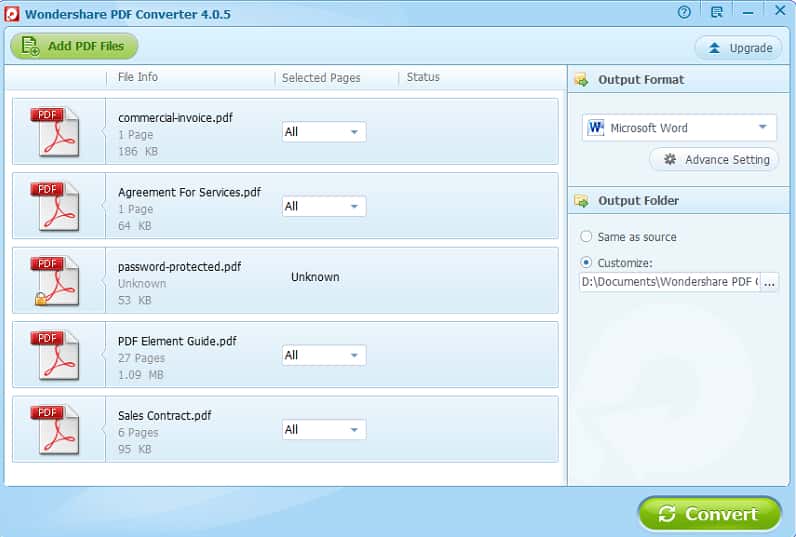 Wondershare Uniconverter is another excellent video converter that allows you to convert YouTube videos to your desired format. It is best suited for professional video editors. You can convert and edit at the same place with the help of this tool. The unit converter offers you a 30-day free trial. But if you want to continue using it, choose from one of their plans. The plans start from $39.95 per year to $161.91 per year. The lifetime package costs about $55.86. For the students, a cheaper package starts at $7.96 per month. Different plans or packages come with their pros and cons. The program runs on both Windows and Mac operating systems without any problem. However, it is more than a converter. If you only want to convert a file, it might be overkill, but if you want a complete package, then Filmora9 can be the perfect software.
Wondershare Uniconverter is another excellent video converter that allows you to convert YouTube videos to your desired format. It is best suited for professional video editors. You can convert and edit at the same place with the help of this tool. The unit converter offers you a 30-day free trial. But if you want to continue using it, choose from one of their plans. The plans start from $39.95 per year to $161.91 per year. The lifetime package costs about $55.86. For the students, a cheaper package starts at $7.96 per month. Different plans or packages come with their pros and cons. The program runs on both Windows and Mac operating systems without any problem. However, it is more than a converter. If you only want to convert a file, it might be overkill, but if you want a complete package, then Filmora9 can be the perfect software.
How to download YouTube videos to WAV
First, download and install the open Wondershare Uniconverter. Then open YouTube and get your video’s URL address. Following, open Wondershare Uniconverter software and click on the download button. You will have the option to add the URL address. Then paste the YouTube video URL. Next, you must choose the format to which you want to convert the YouTube video. Choose the wav option or one of the many other file conversion options. Next, select an output folder where you want to download the converted file. Finally, hit the OK button, and your conversion will begin.
System Requirements
Windows Version: Microsoft Windows 10 (64-bit), Microsoft Windows 8 (64-bit)
Mac version: macOS 10.15 Catalina, macOS 10.14 Mojave.
Processor: Intel Core i3, Core i5, Core i7, or AMD equivalent.
RAM: 4GB RAM
Hard Disk Space: At least 1.2 GB of free hard disk space for installation.
Pricing: 30-Day Free & Paid version.
Is there any Android app for YouTube to wav conversion?
Unfortunately, no Android app helps you download and convert the file to wav from YouTube. At least there is no app on the Google Play Store. There are some fishy third-party apps, but I won’t recommend them. They might harm your device and infect them with malware. Most of them will be blocked by Play Protect if you forcibly want to install them. If you need to convert youtube files to wav format, I suggest using any online converters from the list above. That will do your job.
Final Thoughts
I have looked over several converters before writing this guide. Every one of the converters is safe and comfortable to use, as I’ve mentioned here. You can choose any converter, whether an online converter or a P.C. program. I hope you won’t be disappointed. Leave a comment and let me know what you think about this guide. I hope this guide was of use to you.





