Over the decade, we’ve modernized ourselves and our cell phones. It’s high time to secure our smartphones with secure lock screen apps for Android. There might be a question of why we need to do that and go with the hassle.
Well, it’s not a hassle but a blessing because the new world has updated as it is, and the same goes for fraudsters. Without a phone lock app, the phone could be a fortune for them. The primary goal is to install an Android screen app to maintain confidentiality.
Best 30 Lock Screen Apps for Android
There is a proverb that goes, “Rather safe than sorry.” You should keep your phone safe rather than be sorry for not keeping it locked. Imagine you’re out for some reason, and your phone is on your desk, and it’s not locked.
Someone might read your chat and get through your apps. Moreover, they can blackmail you after seeing something confidential. So, maintaining a phone lock app is the best option that you can choose.
1. Screen Lock Time Password
 There are numerous screen lock apps, but this app lock stands for itself. It’s an official Android lock app that needs access to your media, gallery, etc. So, you don’t have to worry about whether it is fake or extempore. You can freely use this Android lock app without worries; its feedback is excellent.
There are numerous screen lock apps, but this app lock stands for itself. It’s an official Android lock app that needs access to your media, gallery, etc. So, you don’t have to worry about whether it is fake or extempore. You can freely use this Android lock app without worries; its feedback is excellent.
Features
- You’ve to swipe the screen to the right to unlock the phone. You can also customize the sliding text.
- You can use the camera without unlocking the Screen. Sometimes you could be in a hurry and need your camera, so you don’t need to unlock your phone.
- You can choose photos from your gallery and customize your background with your photo or the photo you like.
- But forty-plus (40+) backgrounds are also given with the apps. You can also use them for your lock screen.
- Hoga toga screen lock clock is displayed along with a date that looks so natural.
- This app has an excellent graphical interface; you can set the 24-hour time format.
- You can change the clock or date text color, size, and font.
- You can also set the name on display and change the theme.
2. Ac Display
 It seems simple compared to other screen lock apps and follows the minimalistic concept of a screen lock app. But it is way too easier to use, and adults who don’t like fancy-looking items can access this. You can approach the text messages and other notifications directly from the Screen.
It seems simple compared to other screen lock apps and follows the minimalistic concept of a screen lock app. But it is way too easier to use, and adults who don’t like fancy-looking items can access this. You can approach the text messages and other notifications directly from the Screen.
Features
- This app is qualified to replace Google Assistant ambient and is appreciated for its minimal Look.
- You can personalize the lock screen and see the time, date, and other necessary stuff.
3. CM Locker
 Cm locker is one of the best lockers you can use in 2021. It will protect your phone from unwanted data thieving and capture who tries to unlock your phone without the password. There are so many things packed with this locker app that you can ever dream of, like weather forecasts, app killers, anti-theft protection, and vice versa.
Cm locker is one of the best lockers you can use in 2021. It will protect your phone from unwanted data thieving and capture who tries to unlock your phone without the password. There are so many things packed with this locker app that you can ever dream of, like weather forecasts, app killers, anti-theft protection, and vice versa.
Features
- There is a function named anti-theft protection; it helps to find your lost phone, lock it, and enable the siren.
- It also works as a power saver for your phone and can also boost your phone.
- This app has various locks, like a fingerprint, pin, pattern, etc., which help secure your phone and keep the data safe.
- There is an exciting feature: it captures the photo of the person who tries to open your phone and sends the photo directly to your email.
- And last but not least, you can customize the theme, color, and background like other screen lock apps.
4. Next, Lock Screen
 It is one of the smartest lock screens ever. It accesses all the pop-up features, including calendars, messages from Facebook, WhatsApp, and other necessary smartphones. Moreover, it will also give you a minimal look but in a more presentable way. This screen lock looks smart and is available globally, and you can subsidize it in Spanish, English, and Chinese.
It is one of the smartest lock screens ever. It accesses all the pop-up features, including calendars, messages from Facebook, WhatsApp, and other necessary smartphones. Moreover, it will also give you a minimal look but in a more presentable way. This screen lock looks smart and is available globally, and you can subsidize it in Spanish, English, and Chinese.
Features
- The option is to run a pattern, pin, and even use a fingerprint to unlock your phone.
- It also contains Bing wallpapers that will provide you with numerous wallpapers; the fun fact is that you can change them daily.
- Like other apps, you can quickly access the calendar, Bluetooth, and camera, making it much more manageable.
5. Echo Notification Lock Screen
 The Echo Notification Lock Screen name gives a vibe that it has something to do with the notification. Well, yes, I think it’s the best app for busy corporate workers. Because you can read the notification from the pop-up bar, you don’t have to go through the hassle of personally opening the app. Only this feature makes it unique.
The Echo Notification Lock Screen name gives a vibe that it has something to do with the notification. Well, yes, I think it’s the best app for busy corporate workers. Because you can read the notification from the pop-up bar, you don’t have to go through the hassle of personally opening the app. Only this feature makes it unique.
Features
- The most exciting feature is reading the whole notification from the pop-up bar, and the notifications are categorized in different contexts according to their mother app.
- With the help of this app, you will never miss a single text, email, or context; if you cannot read the whole notification at once, you can set a reminder of this context.
- And more of it, you can change your music player without unlocking the phone.
6. Hi Locker
 Hi, Locker stands for its own. It is an app that can be proclaimed totally by you, and you can customize it according to your taste. If you own IOS, you can also access this. And for Android, you can access the minimal thing that is necessary or not. The more exciting matter is this app will ask you every time if you want to access the screen lock or not. So, when you’re inside the house and not in the mood to run it, you can decline it.
Hi, Locker stands for its own. It is an app that can be proclaimed totally by you, and you can customize it according to your taste. If you own IOS, you can also access this. And for Android, you can access the minimal thing that is necessary or not. The more exciting matter is this app will ask you every time if you want to access the screen lock or not. So, when you’re inside the house and not in the mood to run it, you can decline it.
Features
- This app will give you three style names: classic, lollipop, and IOS. So, it’s definitely which one you want to run.
- Moreover, it will create a separate page for calendar and weather forecasting. So you don’t have to find your calendar app. You can use it without unlocking the phone.
- You can customize the lock screen’s color, theme, and background. But there are exclusive patterns, themes, and background wallpaper. To access them, you’ve to use the pro version of this.
7. Photo Lock Screen (circle)
 It’s one of the best and cute looking screen apps. As for the name, it engages with several photos that you can use on your lock screen. Sometimes, I get perplexed about choosing the photo I want on the lock screen, but it’s time to get your worries to vanish into thin air. This app works with several photos that you can use on your lock screen.
It’s one of the best and cute looking screen apps. As for the name, it engages with several photos that you can use on your lock screen. Sometimes, I get perplexed about choosing the photo I want on the lock screen, but it’s time to get your worries to vanish into thin air. This app works with several photos that you can use on your lock screen.
Features
- You can use as many photos as you want, but it’s safe. Because unless you open the lock screen with the pin, pattern, or whatever way you chose, no one can see those photos.
- It will serve with the best-looking pattern or shape matching your background. It allows you to get access to over 60 languages.
- It can cooperate with both your phone and tablet. It also accesses a round-shaped keyboard.
8. Loklok Locker
 In my opinion, the Look is the most exciting screen locker app ever. Those who love to draw should install this. You can draw anything in the background and set it as the wallpaper. Moreover, you can capture anything and create a drawing over that and then set it as the wallpaper.
In my opinion, the Look is the most exciting screen locker app ever. Those who love to draw should install this. You can draw anything in the background and set it as the wallpaper. Moreover, you can capture anything and create a drawing over that and then set it as the wallpaper.
Features
- The most exciting feature which will amaze you is that you can use it with your friends and share your creativity with friends.
- You can capture a photo without unlocking your phone, draw anything you want, and then send your friend.
- Moreover, it secures your privacy, and at the same time, it can help you when you’re in danger and need a friend.
9. Locker Master
 Locker Master is a multi-functional creative platform for a creative person. You can change the wallpapers according to your mood, and the mesmerizing feature is adding video wallpaper, GIF images, or any animation video you like.
Locker Master is a multi-functional creative platform for a creative person. You can change the wallpapers according to your mood, and the mesmerizing feature is adding video wallpaper, GIF images, or any animation video you like.
Features
- There are a lot of things that’ll make you use this screen lock. One of them is you can customize your background theme or wallpaper according to your taste, mood, and conditions.
- When happy, you can choose bright, funny, mood-cheering stuff and decorate it with preferable clock widgets and weather icons.
- There will be a vertical bar, and the necessary apps will pop up in that, re a phone noobie. It’s the best app for you.
10. Solo Locker
 Solo lockeThe r is the best DIY locker ever. It’s trendy among couples because you can use a heart-shaped locker and use your beloved one’s photo there. You can also use your name and create your styled lock screen. It will also lock your screen widgets like clock, notclockstions, and messages. So it’s safer to use in 2021.
Solo lockeThe r is the best DIY locker ever. It’s trendy among couples because you can use a heart-shaped locker and use your beloved one’s photo there. You can also use your name and create your styled lock screen. It will also lock your screen widgets like clock, notclockstions, and messages. So it’s safer to use in 2021.
Features
- You can cancel the screen locker, for instance. In case you’ve to use your phone frequently within a short period.
- You can search for the music from the music player without unlocking it and also can change them.
- It’ll also clean unnecessary data that will consummate your ram or memory. It’s beneficial in many aspects.
- You can use a variety of shaped passcodes on your lock screen. It’s the fanciest-looking screen lock I’ve ever seen.
11. ZUI Locker
 Zui Locker is one of the best-voted locker apps on Google. They use a beautiful slogan like Unlock the beautiful mystery. People like this app very much because it’s easy to use and looks elegant on your phone, and above all, the mesmerizing features will ensure you never get bored of this app.
Zui Locker is one of the best-voted locker apps on Google. They use a beautiful slogan like Unlock the beautiful mystery. People like this app very much because it’s easy to use and looks elegant on your phone, and above all, the mesmerizing features will ensure you never get bored of this app.
Features
- You can start your day with a new wallpaper every day. There are numerous wallpapers and layouts; if you set the options, they will change.
- Every notification will divide into a different segment through the control panel, and they will pop up in your phone’s wallpaper every time there’s a new message.
- You will get the app’s updates quite frequently. · They will provide you with reliable security. Moreover, it comes with a completely new material design.
12. Picturesque Lock Screen
 Picturesque lock screen makes your lock screen lively by setting your lock screen wallpaper using Bing Images. Not only it makes the lock screen lively, but it also helps you to find your favorite contacts, and at the same time, you can browse the internet without unlocking it. Then there will be different kinds of news on your lock screen. You can change them according to your taste.
Picturesque lock screen makes your lock screen lively by setting your lock screen wallpaper using Bing Images. Not only it makes the lock screen lively, but it also helps you to find your favorite contacts, and at the same time, you can browse the internet without unlocking it. Then there will be different kinds of news on your lock screen. You can change them according to your taste.
Features
- It will provide you with beautiful Bing images. You can control those images whether you want to keep or delete them. That’s up to you.
- You can also earn Bing rewards by clicking them, but only for the US.
- The most fantastic feature is browsing the internet and searching for anything from the status bar. It’s a Microsoft-launched app that secures your complete safety when keeping your data safe.
13. Wave (Customizable Lock Screen)
 Wave is a handy and fun screen locker app to access. After you start your app running on your phone, you can dramatically open your lock screen by waving your hand above your phone. It’s because of the sensor that is installed in the app.
Wave is a handy and fun screen locker app to access. After you start your app running on your phone, you can dramatically open your lock screen by waving your hand above your phone. It’s because of the sensor that is installed in the app.
Features
- This app will consume the real minimum ram & processor of your phone. If your phone has less ram, you can use this app.
- This app will convince with the regular updates, and its security system is quite packed.
14. Gesture Lock Screen
 This app allows you to draw anything like a number or letters, which can be used as your next unlocking password. This app is excellent for artist people, but you can use a pin or pattern to unlock your phone.
This app allows you to draw anything like a number or letters, which can be used as your next unlocking password. This app is excellent for artist people, but you can use a pin or pattern to unlock your phone.
Features
- You can allow permission to draw over other apps so you can use other apps when your phone is locked.
- You can set the password from 4 to 8 characters or can set the pin to four digits.
- You can change the background themes, clock widgets, and photos according to your taste.
15. SnapLock Smart Lock Screen
 Snaplock’s bright lock screen looks elegant, and it has its charm. This app subdivides the notifications and messages in a bar and appears on the lock screen. It also has many valuable features, like different pages and the home page about notifications.
Snaplock’s bright lock screen looks elegant, and it has its charm. This app subdivides the notifications and messages in a bar and appears on the lock screen. It also has many valuable features, like different pages and the home page about notifications.
Features
- You can change your background daily, and also it comes with beautiful backgrounds and themes.
- You can also customize the battery icon; there will be a notification when you charge your phone.
- It is easier to be notified when it’s come to important notifications or emails because they will pop up on separate pages.
- You can get five shortcuts to apps.
16. Knock Lock
 It is tough when we are on public transport and have to unlock our phones, but it is absolutely for you if anyone sees or is not in a state to unlock it with the password. There is fingerprint support installed, so you can easily unlock your phone. It also hides all the Lock screen widgets and gives you a transparent yet intelligent look.
It is tough when we are on public transport and have to unlock our phones, but it is absolutely for you if anyone sees or is not in a state to unlock it with the password. There is fingerprint support installed, so you can easily unlock your phone. It also hides all the Lock screen widgets and gives you a transparent yet intelligent look.
Features:
- It’ll capture the intruder selfie right away, and the new version of this app has improved a lot.
- It consumes a tiny space of your ram and processor and will clean unnecessary data and fix the bugs.
- You can also add emergency info to the lock screen, and motivational quotes will pop up.
17. Fortify Lock Screen
 The Flotify lock screen app is top-rated because it has unique and valuable features. Moreover, you don’t have to pay for this app. You can download it for free on Google Play. It provides a simple look on your lock screen with simple background images.
The Flotify lock screen app is top-rated because it has unique and valuable features. Moreover, you don’t have to pay for this app. You can download it for free on Google Play. It provides a simple look on your lock screen with simple background images.
Features
- The most exciting feature is you can see or answer your notification while on a call, or your notification won’t vanish, and you can turn on the display when you’re on a phone call or about to get a call.
- You can change the weather, theme, and other data icons matching your background.
- You can create your shortcuts for custom background apps.
18. C-Locker
 This screen lock app is simple but fun to use. You can set the custom background, and the notification and messages will float on your lock screen. It also has many unlocking options like pin patterns and others.
This screen lock app is simple but fun to use. You can set the custom background, and the notification and messages will float on your lock screen. It also has many unlocking options like pin patterns and others.
Features
- It will capture the security selfie and send it to your mail, and if the pin and pattern are failed, they will also notify you.
- It also supports the galaxy s-series fingerprint methods, and the unlock slide is moveable in four directions; up, down, left, and right.
- There are options to add more than 30 numbers shortcut apps and run without unlocking the phone.
19. KLCK (Kustom Lock Screen MakerName)
 KLCK is the most stylish and cool-looking screen lock ever. It is the best screen locker for graphic designers because you can customize the template, font style, font size, and background. You can also add or create shapes like Ovals, rectangular, arcs, triangles, hexagons, and more shapes that you want.
KLCK is the most stylish and cool-looking screen lock ever. It is the best screen locker for graphic designers because you can customize the template, font style, font size, and background. You can also add or create shapes like Ovals, rectangular, arcs, triangles, hexagons, and more shapes that you want.
Features
- It has extraordinary 3D flip transformations that will give your background a 3D-looking appearance, and it also has curved and skewed text formation to customize a more relaxed look.
- It also has Gradients of different shades and patterns, shadows, tiling, and color filters.
- You can choose the background format as Jpeg, PNG, and other formations and use animation like fading, scrolling, etc.
20. OS9 Lock Screen
 OS9 is the app that will give your phone the iPhone 6 vibe, creating the same aspect with its background theme and wallpapers. You can turn on or off its unlocking sound and vibration, and it consumes less memory. So if you had a dream to buy an iPhone that hasn’t been fulfilled yet, you could use this screen locker app.
OS9 is the app that will give your phone the iPhone 6 vibe, creating the same aspect with its background theme and wallpapers. You can turn on or off its unlocking sound and vibration, and it consumes less memory. So if you had a dream to buy an iPhone that hasn’t been fulfilled yet, you could use this screen locker app.
Features
- You can set the pin and pattern; no one can access your phone without the correct password.
- You can also slide to unlock, edit slide text, and put your name or friend’s name on your lock screen.
- It shows the screen locker’s unread messages or missed call counter and has multiple iOS9 HD Wallpaper. You can choose your wallpaper from the gallery too.
- You can also simulate an iOS keyboard password.
21. Signature Lock Screen
 We’re vibing that something from its name is happening with the signature. You can add your signature, symbol, and gesture that you like to unlock your phone. It’s a unique way to unlock your phone when unlocking with a pin or password.
We’re vibing that something from its name is happening with the signature. You can add your signature, symbol, and gesture that you like to unlock your phone. It’s a unique way to unlock your phone when unlocking with a pin or password.
Features
- Double-tap to draw the signature and lock an unlocked app or notifications.
- You can hide the gesture stroke while unlocking your phone, so it is impossible to copy that gesture by anyone but you.
- Moreover, you can customize widgets and app shortcuts according to your taste, theme, and background color.
22. GO, Locker,
 Go, Locker will be the most downloaded Lock screen app till 2021. It has a stylish theme and a vast number of various background pictures. It ensures complete security and keeps your data confidential. This app will give you a handful of options for the theme, and you can pick anyone from them.
Go, Locker will be the most downloaded Lock screen app till 2021. It has a stylish theme and a vast number of various background pictures. It ensures complete security and keeps your data confidential. This app will give you a handful of options for the theme, and you can pick anyone from them.
Features
- You can unlock the phone by shaking it, and when you need to unlock your phone very frequently or when you are at your home, you can choose this option.
- Go, Locker is unique for its simple amplification of customization of the apps and other stuff.
23. SlideLock Locker
 Slidelock locker is the most straightforward screen lock to work with because all you have to do is slide the icon from left to right, which benefits older people. But pin and pattern security is also available for use.
Slidelock locker is the most straightforward screen lock to work with because all you have to do is slide the icon from left to right, which benefits older people. But pin and pattern security is also available for use.
Features
- It is pretty easy to access. So you can swipe right to unlock and double-tap to open any app and swipe that app from o dismiss.
- They will create a notification banner on the lock screen, and you can create your background app to retrieve it without unlocking the phone.
24. Lockscreen Widgets (Early Access)
 Lockscreen Widgets is one of the best apps to lock your phone. You can customize the widget’s opaque background and also change the theme. You can constantly gadgets by clicking the last page’s plus mark.
Lockscreen Widgets is one of the best apps to lock your phone. You can customize the widget’s opaque background and also change the theme. You can constantly gadgets by clicking the last page’s plus mark.
Features
- You will get a whole new page for each widget, and you can drag that icon or swipe to the right or left.
- You can change the background opaque and hide the icon by pressing three fingers, and they will appear when the display turns off.
- You only need accessibility when hiding the widgets or overlaying with another app.
25. DIY Locker
 DIY comes with some fun. Screen locker must be enjoyable to play. DIY locker provides you with 9 boxes, and you can make your shape or pattern to unlock your phone, and at the same time, you can add photos to those boxes. You can also add your name to unlock the Screen. They will appear on the lock screen.
DIY comes with some fun. Screen locker must be enjoyable to play. DIY locker provides you with 9 boxes, and you can make your shape or pattern to unlock your phone, and at the same time, you can add photos to those boxes. You can also add your name to unlock the Screen. They will appear on the lock screen.
Features
- You can change the lock screen’s appearance by changing the shape placement.
- Many HD wallpapers, notifications, and other messages will appear in the notification bar.
26. Always On AMOLED
 This Locker will give you a minimalist vibe that looks excellent on your phone or tablet. The clock and date widgets will pop up brightly on your lock screen, and other notifications will pop up if you permit them, and you can check them without touching the phone.
This Locker will give you a minimalist vibe that looks excellent on your phone or tablet. The clock and date widgets will pop up brightly on your lock screen, and other notifications will pop up if you permit them, and you can check them without touching the phone.
Features
- You’ll get to know that you got a new notification by looking at the edge glow and can change the music without unlocking it.
- There are various ways to wake the display: double-tap, swipe left to right, or press the volume button.
- You can also dim the bright background light in a dark environment and get a quick glimpse of weather forecasting.
27. Corgi for Feedly News Magazine
 Corgi will inform you of the news and display it on your lock screen. It stands for its name, news magazine. So, for those interested in what’s happening around them, this app is best for them.
Corgi will inform you of the news and display it on your lock screen. It stands for its name, news magazine. So, for those interested in what’s happening around them, this app is best for them.
Features
- This app gathers the best news content from respected publications like The New York Times, Buzzfeed, The Verge, and BBC, and you will only get the news you prefer to know.
- Corgi is not only the magazine app that will only provide you with news, but it also has built-in music controls features, and at the same time, you can customize those icons.
28. Start the Lock Screen
 The start lock screen also contributes to news and articles; you can browse them without unlocking your phone. It is the best-known app for its simplified aspect and comes with a handful of features like intelligent search, a notification bar, and magnificent wallpapers.
The start lock screen also contributes to news and articles; you can browse them without unlocking your phone. It is the best-known app for its simplified aspect and comes with a handful of features like intelligent search, a notification bar, and magnificent wallpapers.
Features
· This Lock screen lock screening notifies you of notifications, apps, social media alerts, news updates, and other items; you can read them without touching your phone.
29. Fireflies Lockscreen
 Fireflies are the most beautiful-looking lock screen ever. It creates a soothing atmosphere for our eyes. Moreover, it contains impressive features along with mesmerizing wallpaper and animated themes.
Fireflies are the most beautiful-looking lock screen ever. It creates a soothing atmosphere for our eyes. Moreover, it contains impressive features along with mesmerizing wallpaper and animated themes.
Features
- This app is fully customized according to your preferences. The app allows you to unlock the phone with over 10 beautiful songs.
- Add a picture or animated video to your lock screen; some beautiful themes look fabulous.
30. Emoji Lock Screen
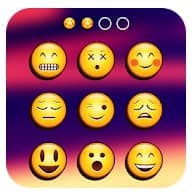 Emojis are attached to our daily life. When we feel sad, we use a sad emoji, and when we are happy or excited, we use happy emoji. Emojis are fun to access, and your phone’s lock screen will look excellent with those emojis.
Emojis are attached to our daily life. When we feel sad, we use a sad emoji, and when we are happy or excited, we use happy emoji. Emojis are fun to access, and your phone’s lock screen will look excellent with those emojis.
Features
- There is no pin or password to remember. You have to remember the emoji that you set earlier. This app is less brain-consuming and creates less confusion.
- Other features include theme, color, background images, and clock widgets.
Final Thought
Screen locker makes our life easier and secures our data and other things like photos we want to keep safe from intruders. These are the best Android locker apps verified by Play products and won’t cause you any harm.
Imagine you are in a challenging position where you can unlock your phone or you need to contact your family or friends. In times like this, screen locker apps help the most. After exp need research, we come through this list that will help relax your mind.






Thanks for the information